Production APIs
13 - Build your authorize URL
Following the BerlinGroup standard and OAuth2 standard, the "scaOauth" property given after a consent creation (with the header tppExplicitAuthorizationPreferred = false) or
after a POST /authorization endpoint should contain an OAuth2 ".well-known" file. That being said, currently the "scaOauth" property contains the authorization URL.
In order to comply with these standards, this new functionality will be implemented in the production environment at a later date. Since this implementation constitutes a breaking change for TPPs, it will be available in a future version of our APIs.
However, the sandbox has been updated in order for you to begin implementing the required changes for your application.
Currently, on the production environment, the "scaOauth" property of a consent creation (with header tppExplicitAuthorizationPreferred = false) or a POST
/authorization endpoint is the following:
{
…
"_links": {
"scaOAuth": {
"href": "https://xs2a-api-web.bankvanbreda.be/public/berlingroup/authorize/31f68ab6-1ce6-4131-a324-3f37d2ca4b02"
},
…
}
}
You cannot access to the authorization process without adding some values to the scaOAuth URL - you have to complete it with the following parameters:
| URI parameter | Description |
|---|---|
| scope |
This parameter corresponds to the consentId of the consent creation or the paymentId of the payment initiation Examples: AIS:1587559935-bae68c2 PIS:1587561419-bp5b5f2 |
| client_id | This parameter corresponds to your NCA id |
| state | Dynamic value that you have to set in order to prevent XSRF attacks |
| redirect_uri |
This parameter corresponds to the URI where the OAuth2 server is redirecting the PSU after the authorization. NB : this redirect_uri has to be the same used for the consent creation or payment initiation |
| code_challenge | This parameter corresponds to PKCE challenge according to cryptographic RFC 7636 which is used to prevent code injection attacks |
| response_type | Type of the response. This value has to be set to “code” |
| code_challenge_method | Optional parameter which corresponds to the code verifier transformation method ("S256" or "plain") |
Following these instructions your authorize URL should look like this and is now valid to process the authorization of the PSU:
This process to build the authorize URL is the same for a payment initiation or a payment cancellation with SCA.
NB : the "redirect_uri" parameter in the URL has to be the same as the "TPP-Redirect-URI" header of the consent creation
On the sandbox environment, the well-known configuration has been deployed in advance in order for you to begin implementing the required changes for your application.
Here the "scaOauth" property of a consent creation (with header tppExplicitAuthorizationPreferred = false) or a POST /authorization
endpoint is the following:
{
…
"_links": {
"scaOAuth": {
"href": "https://xs2a-sandbox.bankvanbreda.be/berlingroup/.well-known/openid-configuration?authorizationId=11111111-1111-1111-1111-111111111111"
},
…
}
}
You have to call this URL and retrieve the “authorization_enpoint” property in the response:
{
"issuer": "http://xs2a-sandbox.bankvanbreda.be",
"authorization_endpoint": "http://xs2a-sandbox-web.bankvanbreda.be/berlingroup/authorize/11111111-1111-1111-1111-111111111111",
"token_endpoint": "http://xs2a-sandbox.bankvanbreda.be/berlingroup/v1/token",
"userinfo_endpoint": "http://xs2a-sandbox.bankvanbreda.be/berlingroup/v1/accounts",
"scopes_supported": [
"account",
"payment"
],
"response_types_supported": [
"code"
],
"grant_types_supported": [
"client_credentials",
"authorization_code",
"refresh_token"
],
"code_challenge_methods_supported": [
"S256"
],
"subject_types_supported": [
"public"
]
}
With this property, you will be able to build your authorize URL with the following parameters:
| URI parameter | Description |
|---|---|
| scope |
This parameter corresponds to the consentId of the consent creation or the paymentId of the payment initiation Examples: AIS:VALID_CONSENT_ID PIS:PAYMENT_ID_RCVD_SCT |
| client_id | This parameter corresponds to your NCA id |
| state | Dynamic value that you have to set in order to prevent XSRF attacks |
| redirect_uri |
This parameter corresponds to the URI where the OAuth2 server is redirecting the PSU after the authorization. NB : this redirect_uri has to be the same used for the consent creation or payment initiation |
| code_challenge | This parameter corresponds to PKCE challenge according to cryptographic RFC 7636 which is used to prevent code injection attacks |
| response_type | Type of the response. This value has to be set to “code” |
| code_challenge_method | Optional parameter which corresponds to the code verifier transformation method ("S256" or "plain") |
Following these instructions your authorize URL should look like this and is now valid to process the authorization of the PSU:
This process to build the authorize URL is the same for a payment initiation or a payment cancellation with SCA.
12 - Connect to the sandbox or Berlin Group APIs
The communication between the TPP and the Bank (Sandbox or Berlin Group APIs) is always secured by using a TLS-connection Mutual authentication using TLS version 1.2 which is initiated by the TPP.
The TLS-connection has to be established always including client (i.e. TPP) authentication.
For this authentication the TPP has to use a qualified certificate for website authentication (QWAC) which has to be issued by a qualified trust service provider according to the eIDAS regulation.
The content of the certificate has to be compliant with the requirements of the EBA-RTS and follow the ETSI TS 119 495 V1.2.1 (2018-11) technical specification.
During the first connection setup, the TPP will be automatically onboarded and registered (enrolled) in the bank database. However, for security purpose, the bank requires the client certificate to be presented within each request.
Following the EBA clarification 07/06/2019, it's now possible to test the Sandbox using a test certificate. The only restriction is that the certificate used to establish the SSL MA must follow the QWAC format for PSD2, according to ETSI TS 119 495 V1.2.1 (2018-11)
For the Berlin Group APIs, the QWAC certificate has to be issued from a production CA.
Make sure that your QWAC configuration is correct by testing the following endpoint on the sandbox (no headers are necessary)
11 - Monitor performance & availability of our APIs
As a TPP you may want to see various information and statistics about our APIs. If this is the case, you can get this information by going to the following link:
https://www.bankvanbreda.be/developers/psd2-statistieken/ - dutch version
https://www.banquevanbreda.be/developers/statistiques-psd2/ - french version
You will be able to see daily statistics on a quarterly basis on the availability and performance of our APIs.
10 - Contact our support team
As a TPP if you face any problems using either our Sandbox or Production APIs you can contact us by using the dedicated support email : xs2a-devportal@bankvanbreda.be
Please try to give us the full context of your request :
- TPP Name,
- TPP Registration Number,
- Date and Time of the issue,
- Service : AIS, PIS, FCS,
- Endpoint,
- Error message, error code, screenshot,
- Information about concerned version by using one of the following URLs.
A valid QWAC Certificate for PSD2 is required in order to access these URLs.
The certificate is mandatory, otherwise you will get an error :
Our support team will answer you as soon as possible.
09 - Use our Sandbox Dataset
The sandbox is a mocked environment which allows you to test your application. This environment simulates API responses of the requests described in API page of this developer portal.
To get a response the request has to match certain headers, path and query parameters with specific values described below. Any deviation in these parameters may return in an error code.
The endpoints used in the sandbox environment are identical as those used in production.
You will need to have a valid QWAC Certificate for PSD2 in order to perform the requests on the sandbox. This certificate is mandatory; otherwise you will get an error. The sandbox is freely accessible and you don't need to fulfil an enrolment process to use it
All the specified values to use for the requests will be described in the next paragraphs.
For more details, please refer to the HowTo Manage Consents for Account Information Service
You can create a consent which will create implicitly an authorisation on this consent by setting the header “TPP-Explicit-Authorisation-Preferred” of this request to “false”. In this case, the creation of another authorisation on the consent will be forbidden and you will just have to authorise the consent using the link in the response.
Use the value “VALID_CONSENT_ID” in the request path to test this API.
Here is an example of a body that you can use to test the request:
{
"access": {
"allPsd2": "allAccounts"
},
"recurringIndicator": true,
"frequencyPerDay": 4,
"combinedServiceIndicator": false,
"validUntil": "2030-12-12"
}
If the header “TPP-Explicit-Authorisation-Preferred” is set to true you will have to create manually an authorisation on the consent with the following request in order get the authorize link:
Use the value “CONSENT_ID_NO_AUTHORIZATION” in the request path to test this API.
The authorisation workflow implements the BerlinGroup redirect scenario using OAuth2 SCA Protocol.
In order to test this redirect approach, the sandbox provides a graphical user interface in order to simulate all the possible SCA scenarios (Login fails, timeout, SCA rejected…) that are listed below:
| SCA scenario | Description |
|---|---|
| LOGIN_CANCEL | If the login phase was cancelled by the PSU |
| LOGIN_TIMEOUT | If the login phase encountered a timeout |
| LOGIN_OTHER_ERROR | If another error occurred during the login phase |
| LOGIN_REQUEST_REJECTED | If the login phase was rejected |
| BAD_PASSWORD_LOGIN | If an error occurred during the login phase with a bad password |
| UNKNOWN_LOGIN | If an error occurred during the login phase with an unknown login |
| SCA_OK | To get a successful authorisation |
| SCA_EXEMPTED | If the SCA phase was exempted |
| SCA_CANCEL | If the SCA phase was cancelled by the PSU |
| SCA_TIMEOUT | If the SCA phase encountered a timeout |
| SCA_OTHER_ERROR | If another error occurred during the SCA phase |
| SCA_NOK | If the SCA phase did not succeed |
| SCA_REQUEST_REJECTED | If the SCA phase was rejected |
| SCA_INTERNAL_ERROR | If an internal error occurred |
To access this graphical user interface you have to build your authorisation URI using the scaOAuth URL received in the response of the consent initialisation with the following parameters:
| URI parameter | Sandbox value | Comments |
|---|---|---|
| scope | AIS:VALID_CONSENT_ID | Must be set to this value on the Sandbox. On the production API, Must be set to this the consentId returned by the consent initialisation |
| client_id | VALID_CLIENT_ID | Must be set to this value on the Sandbox. On Production API, you must provide your NCA id |
| state | Any value | On Production API, this is a dynamical value that you have to set in order to prevent XSRF attacks |
| redirect_uri | Any URI value | On Production API, this corresponds to the URI where the OAuth2 server is redirecting the PSU after the authorization |
| code_challenge | Any value | On Production API, this corresponds to PKCE challenge according to cryptographic RFC 7636 (https://tools.ietf.org/html/rfc7636) and is used to prevent code injection attacks |
| response_type | code | Must be set to this value on the Sandbox and on Production API |
| code_challenge_method | S256 | On Production API this parameter is optionnal and corresponds to the code verifier transformation method ("S256" or "plain") |
Following these instructions, you should build the following URI for the sandbox:
This URI will redirect on a mocked page on which you can test the different redirect scenarios of the authorisation flow. All user flow will display an information page before redirecting the PSU to the redirect_uri (HTTP 302 response).
In order to access the PSD2 requests you need to get an access token for your application. To get this token you have to exchange an authorization_code with a valid token. This authorization_code is found in the 302 response of a valid authorisation.
First of all, you have to use for this request a body encoded as x-www-form-urlencoded.
Here are the specific keys to use for the body of this request: (cf. API /token in API section)
"authorization_code" as value for the "grant_type" parameter
"VALID_CLIENT_ID" as value for the "client_id" parameter
"Any value" as value for the "code_verifier" parameter (On production environment, you have to use the code_verifier of code_challenge provided in the authorize URL)
the following values for the "code" parameter:
| Code | Description |
|---|---|
| AIS_VALID_CODE | Valid code to get an access token for the consent VALID_CONSENT_ID |
| AIS_VALID_CODE_TRANSACTION_90D_KO | Valid code to get an access token for the consent CONSENT_ID_TRANSACTION_90D_KO. This consent is to used in order to get the error of the access right to transactions older than 90 days |
| AIS_VALID_CODE_TRUSTED_BENEFICIARIES | Valid code to get an access token for the consent CONSENT_ID_ALL_PSD2 |
The response to this API comes in the form of a JSON object with the following structure:
{
"access_token": "4db39597dc674268a7fa253d255c47cec7618d14ebdd433a984a7680ce0b77ad0bd76a3a55e8455b980bf41c833a03ce",
"token_type": "Bearer",
"expires_in": 3600,
"refresh_token": "e3da5c9922a34d6e8fa0fa4b780acc2c1ad3a05d485f43f08580250d26a1782b0544973a64204185a9257ca07143c0bb",
"scope": "AIS:VALID_CONSENT_ID"
}
This will be the access that has a limited time validity that you have to use for the future request.
According to Oauth2 specification, you can exchange this access token for a refresh token still using the /Token API but with a “refresh_token” as grant type in the body of the request:
| Parameter | Value |
|---|---|
| grant_type | refresh_token |
| refresh_token | The refresh token that you just got with the /token API |
| client_id | VALID_CLIENT_ID |
The refresh token will have a validity of 180 days, the duration of an AIS consent.
Here are the different consent ids that you can use to test these APIs.
| Consent Id | Description |
|---|---|
| VALID_CONSENT_ID | To retrieve a consent with the status “Valid” and a preselected scope |
| CONSENT_ID_REVOKED_BY_PSU | To retrieve a consent with the status “revokedByPsu” |
| CONSENT_ID_EXPIRED | To retrieve a consent with the status “expired” |
| CONSENT_ID_REJECTED | To retrieve a consent with the status “rejected” |
| CONSENT_ID_TERMINATED_BY_TPP | To retrieve a consent with the status “terminatedByTpp” |
| CONSENT_ID_RECEIVED | To retrieve a consent with the status “received” |
| CONSENT_ID_ALL_PSD2 | To retrieve a consent with the status “Valid” and a “allPsd2” scope |
| CONSENT_ID_AVAILABLE_ACCOUNTS | To retrieve a consent with the status “Valid” and a “availableAccounts” scope |
| CONSENT_ID_AVAILABLE_ACCOUNTS_WITH_BALANCES | To retrieve a consent with the status “Valid” and a “availableAccountsWithBalances” scope |
Here are the different consent ids that you can use to test this API.
| Consent Id |
|---|
| VALID_CONSENT_ID |
| CONSENT_ID_REVOKED_BY_PSU |
| CONSENT_ID_EXPIRED |
| CONSENT_ID_REJECTED |
| CONSENT_ID_TERMINATED_BY_TPP |
| CONSENT_ID_RECEIVED |
This request retrieves the list of the authorisations of the consent.
You can use the value “VALID_CONSENT_ID” in the request to test this API. If you use another value, the consent will be considered as not found.
You can use the value “VALID_CONSENT_ID” and a value for the “consentAuthorisationId” in the request path to test this API. If you use another value, the consent will be considered as not found.
| consentAuthorisationId | Description |
|---|---|
| 11111111-1111-1111-1111-111111111111 | To retrieve an authorisation with the status “finalised” |
| 22222222-2222-2222-2222-222222222222 | To retrieve an authorisation with the status “received” |
| 33333333-3333-3333-3333-333333333333 | To retrieve an authorisation with the status “psuIdentified” |
| 44444444-4444-4444-4444-444444444444 | To retrieve an authorisation with the status “psuAuthenticated” |
| 55555555-5555-5555-5555-555555555555 | To retrieve an authorisation with the status “scaMethodSelected” |
| 66666666-6666-6666-6666-666666666666 | To retrieve a authorisation with the status “started” |
| 77777777-7777-7777-7777-777777777777 | To retrieve an authorisation with the status “failed” |
| 88888888-8888-8888-8888-888888888888 | To retrieve an authorisation with the status “exempted” |
For more details, please refer to the HowTo Access Account Information Services
Here are the different consent ids that you can use to in the “Consent-Id” header to test this API.
You also have to use the access token for the corresponding status.
| Consent-Id (header) | Description |
|---|---|
| VALID_CONSENT_ID | Valid consent |
You have a limited access of 4 times per day to this API. You have to include the IP address from which the PSU accesses the TPP service in the PSU-IP-Address header in order not to apply the restriction.
Here are the different consent ids that you can use to in the “Consent-Id” header to test this API.
You also have to use the access token for the corresponding status.
| Consent-Id (header) | Account Id (request parameter) | Description |
|---|---|---|
| VALID_CONSENT_ID | ACCOUNT_ID | Account of a valid consent |
| VALID_CONSENT_ID | Any unknown account | No permission on this account |
You have a limited access of 4 times per day to this API. You have to include the IP address from which the PSU accesses the TPP service in the PSU-IP-Address header in order not to apply the restriction.
Here are the different consent ids that you can use to in the “Consent-Id” header to test this API.
You also have to use the access token for the corresponding status.
| Consent-Id (header) | Account Id (request parameter) | Description |
|---|---|---|
| VALID_CONSENT_ID | ACCOUNT_ID | Account of a valid consent |
| VALID_CONSENT_ID | Any unknown account | No permission on this account |
You have a limited access of 4 times per day to this API. You have to include the IP address from which the PSU accesses the TPP service in the PSU-IP-Address header in order not to apply the restriction.
Here are the different parameters that you can use to test this API.
You also have to use the access token for the corresponding consent.
| Consent-Id (header) | Account Id (request parameter) | Description |
|---|---|---|
| VALID_CONSENT_ID | ACCOUNT_ID | Account of a valid consent |
| VALID_CONSENT_ID | Any unknown account | No permission on this account |
| CONSENT_ID_TRANSACTION_90D_KO | ACCOUNT_ID | Account where the access right to transactions older than 90 days is expired |
You have a limited access of 4 times per day to this API. You have to include the IP address from which the PSU accesses the TPP service in the PSU-IP-Address header in order not to apply the restriction.
Here are the different parameters that you can use to test this API.
You also have to use the access token for the corresponding consent.
| Consent-Id (header) | Account Id (request parameter) | Description |
|---|---|---|
| VALID_CONSENT_ID | ACCOUNT_ID | valid account to retrieve the standing orders |
Here are the different parameters that you can use to test this API.
You also have to use the access token for the corresponding consent.
| Consent-Id (header) | account-id (request parameter) | Description |
|---|---|---|
| CONSENT_ID_ALL_PSD2 | ACCOUNT_ID | valid consent to retrieve the trusted beneficiaries |
For more details, please refer to the HowTo Initiate a Payment and Manage payments information and status
Here are the different combinations that you can use in the URL of this request:
| Payment service | Payment product |
|---|---|
| payments | sepa-credit-transfers |
| instant-sepa-credit-transfers | |
| cross-border-payments | |
| periodic-payments | sepa-credit-transfers |
| instant-sepa-credit-transfers | |
| cross-border-payments | |
| bulk-payments | sepa-credit-transfers |
| instant-sepa-credit-transfers | |
| cross-border-payments |
You can create a payment which will create implicitly an authorisation on this payment by setting the header “TPP-Explicit-Authorisation-Preferred” of this request to “false”. In this case, the creation of another authorisation on the payment will be forbidden and you will just have to authorise the payment using the link in the response.
If this header is set to true you will have to create manually an authorisation on the payment with the following request :
Use the values below in the request path to test this API:
| Payment service | Payment product | Payment Id |
|---|---|---|
| payments | sepa-credit-transfers | PAYMENT_ID_PATC_SCT |
| cross-border-credit-transfers | PAYMENT_ID_PATC_CBP | |
| instant-sepa-credit-transfers | PAYMENT_ID_PATC_ISCT | |
| periodic-payments | sepa-credit-transfers | PAYMENT_ID_PERIODIC_PATC_SCT |
| cross-border-credit-transfers | PAYMENT_ID_PERIODIC_PATC_CBP | |
| instant-sepa-credit-transfers | PAYMENT_ID_PERIODIC_PATC_ISCT | |
| bulk-payments | sepa-credit-transfers | PAYMENT_ID_BULK_PATC_SCT |
| cross-border-credit-transfers | PAYMENT_ID_BULK_PATC_CBP | |
| instant-sepa-credit-transfers | PAYMENT_ID_BULK_PATC_ISCT |
Here is an example of a body that you can use to test the request (single payment sepa credit transfers):
{
"instructedAmount": {
"currency": "EUR",
"amount": "42"
},
"debtorAccount": {
"iban": "FR6010096000303953573683E53"
},
"creditorAccount": {
"iban": "FR5730003000508771112157D50"
},
"creditorName": "DBL Inc.",
"requestedExecutionDate": "2030-01-01"
}
The difference between the creation of single authorisation process and a multi authorisation process is that the header “TPP-Explicit-Authorisation-Preferred” of this request has to be specifically set to “true”.
No authorisation will be created on the payment and you will have to use the “startAuthorization” link of the response (see following request) to create as many as necessary authorisations in order to perform the multi authorisation process
Use the values below in the request path to test this API:
| Payment service | Payment product | Payment Id |
|---|---|---|
| payments | sepa-credit-transfers | PAYMENT_ID_PATC_SCT |
| cross-border-credit-transfers | PAYMENT_ID_PATC_CBP | |
| instant-sepa-credit-transfers | PAYMENT_ID_PATC_ISCT | |
| periodic-payments | sepa-credit-transfers | PAYMENT_ID_PERIODIC_PATC_SCT |
| cross-border-credit-transfers | PAYMENT_ID_PERIODIC_PATC_CBP | |
| instant-sepa-credit-transfers | PAYMENT_ID_PERIODIC_PATC_ISCT | |
| bulk-payments | sepa-credit-transfers | PAYMENT_ID_BULK_PATC_SCT |
| cross-border-credit-transfers | PAYMENT_ID_BULK_PATC_CBP | |
| instant-sepa-credit-transfers | PAYMENT_ID_BULK_PATC_ISCT |
The authorisation workflow implements the BerlinGroup redirect scenario using OAuth2 SCA Protocol.
In order to test this redirect approach, the sandbox provides a graphical user interface in order to simulate all the possible SCA scenarios (Login fails, timeout, SCA rejected…) that are listed below:
| SCA scenario | Description |
|---|---|
| LOGIN_CANCEL | If the login phase was cancelled by the PSU |
| LOGIN_TIMEOUT | If the login phase encountered a timeout |
| LOGIN_OTHER_ERROR | If another error occurred during the login phase |
| LOGIN_REQUEST_REJECTED | If the login phase was rejected |
| BAD_PASSWORD_LOGIN | If an error occurred during the login phase with a bad password |
| UNKNOWN_LOGIN | If an error occurred during the login phase with an unknown login |
| SCA_OK | To get a successful authorisation |
| SCA_EXEMPTED | If the SCA phase was exempted |
| SCA_CANCEL | If the SCA phase was cancelled by the PSU |
| SCA_TIMEOUT | If the SCA phase encountered a timeout |
| SCA_OTHER_ERROR | If another error occurred during the SCA phase |
| SCA_NOK | If the SCA phase did not succeed |
| SCA_REQUEST_REJECTED | If the SCA phase was rejected |
| SCA_INTERNAL_ERROR | If an internal error occurred |
To access this graphical user interface you have to build your authorisation URI using the scaOAuth URL received in the response of the payment initialisation with the following parameters:
| URI parameter | Sandbox value | Comments |
|---|---|---|
| scope | PIS:PAYMENT_ID_RCVD_SCT | Must be set to this value on the Sandbox. On the production API, Must be set to this the consentId returned by the consent initialisation |
| client_id | VALID_CLIENT_ID | Must be set to this value on the Sandbox. On Production API, you must provide your NCA id |
| state | Any value | On Production API, this is a dynamical value that you have to set in order to prevent XSRF attacks |
| redirect_uri | Any URI value | On Production API, this corresponds to the URI where the OAuth2 server is redirecting the PSU after the authorization |
| code_challenge | Any value | On Production API, this corresponds to PKCE challenge according to cryptographic RFC 7636 (https://tools.ietf.org/html/rfc7636) and is used to prevent code injection attacks |
| response_type | code | Must be set to this value on the Sandbox and on Production API |
| code_challenge_method | S256 | On Production API this parameter is optionnal and corresponds to the code verifier transformation method ("S256" or "plain") |
Following these instructions, you should build the following URI for the sandbox:
This URI will redirect on a mocked page on which you can test the different redirect scenarios of the authorisation flow. All user flow will display an information page before redirecting the PSU to the redirect_uri (HTTP 302 response).
The different payment ids to use in the URL and in the “Consent-Id” header of these requests have this structure:
PAYMENT_ID_<payment service>_<payment status>_<payment product>
| Payment service | Payment status | Payment product |
|---|---|---|
| ∅ (payment) | ACCP (AcceptedCustomerProfile) | SCT (sepa credit transfer) |
| PERIODIC (periodic payment) | ACSC (AcceptedSettlementCompleted) | ISCT (instant sepa credit transfert) |
| BULK (bulk payment) | ACSP (AcceptedSettlementInProcess) | CBP (cross border payment) |
| ACTC (AcceptedTechnicalValidation) | ||
| ACWC (AcceptedWithChange) | ||
| ACWP (AcceptedWithoutPosting) | ||
| RCVD (Received) | ||
| PDNG (Pending) | ||
| RJCT (Rejected) | ||
| CANC (Cancelled) | ||
| PATC (PartiallyAcceptedTechnicalCorrect) |
Examples:
- PAYMENT_ID_RCVD_SCT (« payment – status received - sepa credit transfert)
- PAYMENT_ID_PERIODIC_PDNG_SCT (« periodic payment – status pending - sepa credit transfert)
- PAYMENT_ID_BULK_RJCT_SCT (« bulk payment – status rejected – sepa credit transfert)
This request retrieves the list of the authorisations of the payment.
You can use the values below to test this API:
| Payment service | Payment product | Payment Id |
|---|---|---|
| payments | sepa-credit-transfers | PAYMENT_ID_PATC_SCT |
| cross-border-credit-transfers | PAYMENT_ID_PATC_CBP | |
| instant-sepa-credit-transfers | PAYMENT_ID_PATC_ISCT | |
| periodic-payments | sepa-credit-transfers | PAYMENT_ID_PERIODIC_PATC_SCT |
| cross-border-credit-transfers | PAYMENT_ID_PERIODIC_PATC_CBP | |
| instant-sepa-credit-transfers | PAYMENT_ID_PERIODIC_PATC_ISCT | |
| bulk-payments | sepa-credit-transfers | PAYMENT_ID_BULK_PATC_SCT |
| cross-border-credit-transfers | PAYMENT_ID_BULK_PATC_CBP | |
| instant-sepa-credit-transfers | PAYMENT_ID_BULK_PATC_ISCT |
| paymentAuthorisationId | Description |
|---|---|
| 11111111-1111-1111-1111-111111111111 | To retrieve an authorisation with the status “finalised” |
| 22222222-2222-2222-2222-222222222222 | To retrieve an authorisation with the status “received” |
| 33333333-3333-3333-3333-333333333333 | To retrieve an authorisation with the status “psuIdentified” |
| 44444444-4444-4444-4444-444444444444 | To retrieve an authorisation with the status “psuAuthenticated” |
| 55555555-5555-5555-5555-555555555555 | To retrieve an authorisation with the status “scaMethodSelected” |
| 66666666-6666-6666-6666-666666666666 | To retrieve a authorisation with the status “started” |
| 77777777-7777-7777-7777-777777777777 | To retrieve an authorisation with the status “failed” |
| 88888888-8888-8888-8888-888888888888 | To retrieve an authorisation with the status “exempted” |
Payment status notification is currently only supported for Instant Payment. To simulate a Payment Status Notification Event you can call the endpoint
In the body request, you need to provide the following information :
- Payment Id : Payment Id of the notification
- Notification URL: URL where the TPP wants to receive the notification
- Payment status: Payment Status of the event. This can be change to simulate different payment status
Example:
{ |
The Sandbox will then trigger the following callback
POST https://notifications.tppurl.com/ |
For more details, please refer to the HowTo Cancel a Payment
Here are the different combinations that you can use in the URL of this request:
|
Payment service |
Payment product |
| payments | sepa-credit-transfers |
| instant-sepa-credit-transfers | |
| cross-border-payments | |
| periodic-payments | sepa-credit-transfers |
| instant-sepa-credit-transfers | |
| cross-border-payments | |
| bulk-payments | sepa-credit-transfers |
| instant-sepa-credit-transfers | |
| cross-border-payments |
For the payment Id parameter, here is its structure:
PAYMENT_ID_<payment service>_<payment status>_<payment product>
| Payment service | Payment status | Payment product |
|---|---|---|
| ∅ (payment) | ACCP (AcceptedCustomerProfile) | SCT (sepa credit transfer) |
| PERIODIC (periodic payment) | ACSC (AcceptedSettlementCompleted) | ISCT (instant sepa credit transfert) |
| BULK (bulk payment) | ACSP (AcceptedSettlementInProcess) | CBP (cross border payment) |
| ACTC (AcceptedTechnicalValidation) | ||
| ACWC (AcceptedWithChange) | ||
| ACWP (AcceptedWithoutPosting) | ||
| RCVD (Received) | ||
| PDNG (Pending) | ||
| RJCT (Rejected) | ||
| CANC (Cancelled) | ||
| PATC (PartiallyAcceptedTechnicalCorrect) |
Examples:
- PAYMENT_ID_RCVD_SCT (« payment – status received - sepa credit transfert)
- PAYMENT_ID_PERIODIC_PDNG_SCT (« periodic payment – status pending - sepa credit transfert)
- PAYMENT_ID_BULK_RJCT_SCT (« bulk payment – status rejected – sepa credit transfert)
In case of the cancellation of a payment with SCA, just after deleting the payment with the /DELETE API, you have to call the request below in order to create an authorisation to cancel the payment and get the authorisation link.
Use the values below in the request path to test this API:
| Payment service | Payment product | Payment Id |
|---|---|---|
| payments | sepa-credit-transfers | PAYMENT_ID_PATC_SCT |
| cross-border-credit-transfers | PAYMENT_ID_PATC_CBP | |
| instant-sepa-credit-transfers | PAYMENT_ID_PATC_ISCT | |
| periodic-payments | sepa-credit-transfers | PAYMENT_ID_PERIODIC_PATC_SCT |
| cross-border-credit-transfers | PAYMENT_ID_PERIODIC_PATC_CBP | |
| instant-sepa-credit-transfers | PAYMENT_ID_PERIODIC_PATC_ISCT | |
| bulk-payments | sepa-credit-transfers | PAYMENT_ID_BULK_PATC_SCT |
| cross-border-credit-transfers | PAYMENT_ID_BULK_PATC_CBP | |
| instant-sepa-credit-transfers | PAYMENT_ID_BULK_PATC_ISCT |
The authorisation workflow implements the BerlinGroup redirect scenario using OAuth2 SCA Protocol.
In order to test this redirect approach, the sandbox provides a graphical user interface in order to simulate all the possible SCA scenarios (Login fails, timeout, SCA rejected…) that are listed below:
| SCA scenario | Description |
|---|---|
| LOGIN_CANCEL | If the login phase was cancelled by the PSU |
| LOGIN_TIMEOUT | If the login phase encountered a timeout |
| LOGIN_OTHER_ERROR | If another error occurred during the login phase |
| LOGIN_REQUEST_REJECTED | If the login phase was rejected |
| BAD_PASSWORD_LOGIN | If an error occurred during the login phase with a bad password |
| UNKNOWN_LOGIN | If an error occurred during the login phase with an unknown login |
| SCA_OK | To get a successful authorisation |
| SCA_EXEMPTED | If the SCA phase was exempted |
| SCA_CANCEL | If the SCA phase was cancelled by the PSU |
| SCA_TIMEOUT | If the SCA phase encountered a timeout |
| SCA_OTHER_ERROR | If another error occurred during the SCA phase |
| SCA_NOK | If the SCA phase did not succeed |
| SCA_REQUEST_REJECTED | If the SCA phase was rejected |
| SCA_INTERNAL_ERROR | If an internal error occurred |
To access this graphical user interface you have to build your authorisation URI using the scaOAuth URL received in the response of the cancellation authorisation request with the following parameters:
| URI parameter | Sandbox value | Comments |
|---|---|---|
| scope | PIS:PAYMENT_ID_PDNG_SCT | Must be set to this value on the Sandbox. On the production API, Must be set to this the consentId returned by the consent initialisation |
| client_id | VALID_CLIENT_ID | Must be set to this value on the Sandbox. On Production API, you must provide your NCA id |
| state | Any value | On Production API, this is a dynamical value that you have to set in order to prevent XSRF attacks |
| redirect_uri | Any URI value | On Production API, this corresponds to the URI where the OAuth2 server is redirecting the PSU after the authorization |
| code_challenge | Any value | On Production API, this corresponds to PKCE challenge according to cryptographic RFC 7636 (https://tools.ietf.org/html/rfc7636) and is used to prevent code injection attacks |
| response_type | code | Must be set to this value on the Sandbox and on Production API |
| code_challenge_method | S256 | On Production API this parameter is optionnal and corresponds to the code verifier transformation method ("S256" or "plain") |
Following these instructions, you should build the following URI for the sandbox:
The sandbox offers the possibility to simulate the different authentications scenarios (see the table below) using the following page:
This URI will redirect on a mocked page on which you can test the different redirect scenarios of the authorisation flow. All user flow will display an information page before redirecting the PSU to the redirect_uri (HTTP 302 response).
This request retrieves the list of the authorisations of the cancellation of a payment.
You can use the values below to test this API:
| Payment service | Payment product | Payment Id |
|---|---|---|
| payments | sepa-credit-transfers | PAYMENT_ID_PATC_SCT |
| cross-border-credit-transfers | PAYMENT_ID_PATC_CBP | |
| instant-sepa-credit-transfers | PAYMENT_ID_PATC_ISCT | |
| periodic-payments | sepa-credit-transfers | PAYMENT_ID_PERIODIC_PATC_SCT |
| cross-border-credit-transfers | PAYMENT_ID_PERIODIC_PATC_CBP | |
| instant-sepa-credit-transfers | PAYMENT_ID_PERIODIC_PATC_ISCT | |
| bulk-payments | sepa-credit-transfers | PAYMENT_ID_BULK_PATC_SCT |
| cross-border-credit-transfers | PAYMENT_ID_BULK_PATC_CBP | |
| instant-sepa-credit-transfers | PAYMENT_ID_BULK_PATC_ISCT |
| paymentAuthorisationId | Description |
|---|---|
| 11111111-1111-1111-1111-111111111111 | To retrieve an authorisation with the status “finalised” |
| 22222222-2222-2222-2222-222222222222 | To retrieve an authorisation with the status “received” |
| 33333333-3333-3333-3333-333333333333 | To retrieve an authorisation with the status “psuIdentified” |
| 44444444-4444-4444-4444-444444444444 | To retrieve an authorisation with the status “psuAuthenticated” |
| 55555555-5555-5555-5555-555555555555 | To retrieve an authorisation with the status “scaMethodSelected” |
| 66666666-6666-6666-6666-666666666666 | To retrieve a authorisation with the status “started” |
| 77777777-7777-7777-7777-777777777777 | To retrieve an authorisation with the status “failed” |
| 88888888-8888-8888-8888-888888888888 | To retrieve an authorisation with the status “exempted” |
For more details, please refer to the HowTo Request a Confirmation of Funds
This request checks if funds are available for an account and an amount.
The values below allow you performing the different scenario cases:
| IBAN | Amount on the account | Overdraft of the account | Currency | PIIS Consent existence |
|---|---|---|---|---|
| FR8230066631856742938741993 | 150,02 | 100 | EUR | yes |
08 - Specific BerlinGroup Implementation
- API base URLs:
- Authorisation base URLs:
- Sandbox base URLs:
- Sandbox authorisation base URLs:
- BerlinGroup Conformity : Implementation Guidelines
version 1.3
More details on how the APIs work, including sample queries, etc, are available in the Berlin Group's specifications. The above link redirects to the Implementation Guidelines, as well as the Berlin Group specifications in Open API 3.0 format.
The service is available through two sets of URLs, one for Bank van Breda customers and the other one for Bank de Kremer customers. It is important to note that when one of the two URL sets is chosen then the workflow has always to follow the same URL set for everything.
A valid QWAC Certificate for PSD2 is required to access the Sandbox and Berlin Group API. The following conditions are verified:
- The certificate must be valid (the connection date is strictly between the creation date and the expiration date of the certificate)
- The certificate must be issued by a QWAC Certificate Authority. The official list of QTSP is available on the eIDAS Trusted List
- The certificate should not be revoked
A TPP can provide and use any number of valid certificates as long as the CA properties and organizationIdentifier stay the same. The old certificates are not revoked when a new valid certificate is presented by the TPP and can be kept in use until their expiration date is passed.
| SCA Approach | Supported | |
|---|---|---|
| Redirect OAuth 2.0 workflow | ✔ | |
| App redirection using App-to-App redirection based on deep linking workflow | ✔ | |
| Decoupled workflow | ✖ | |
| Embedded workflow | ✖ | |
| Services | Supported | |
|---|---|---|
| Support of multiple consents | ✖ | |
| Support of Signing Baskets | ✖ | |
| Support of Card Accounts Endpoints | ✖ | |
| Support display of Account ownerName and ownerNames | ✔ | |
| Support display of Account psuName | ✖ | |
| Owner name always delivered without taking into account the consent scope | ✖ | |
| Support of Trusted Beneficiaries endpoint | ✔ | |
| Support of Multilevel SCA Approach | ✖ | |
| Maximum Frequency Per Day Value Supported on Consent Request | 4 | |
| SCA Validity for a current consent | 180 days | |
| SCA Validity for a one-off consent | 20 min | |
| Consent establishment Timeout | 3 days | |
| Support of parameter withBalance on APIs | ✔ | |
| Supported Account Reference Identifiers | IBAN | ✔ |
| MaskedPan | ✖ | |
| BBAN | ✖ | |
| Consent scope | Dedicated consent (List of accounts) | ✔ |
| Dedicated consent - Support of ownerName in additionalInformation property | ✔ | |
| Dedicated consent - Support of trustedBeneficiaries in additionalInformation property | ✔ | |
| Global consent - availableAccounts = allAccounts | ✔ | |
| Global consent - availableAccountsWithBalance= allAccounts | ✔ | |
| Global consent - allPsd2= allAccounts | ✔ | |
| Global consent - availableAccounts = allAccountsWithOwnerName | ✔ | |
| Global consent - availableAccountsWithBalance= allAccountsWithOwnerName | ✔ | |
| Global consent - allPsd2= allAccountsWithOwnerName | ✔ | |
| Supported Access for MultiCurrency Accounts | ✖ | |
| Multicurrency level | Aggregation level | ✖ |
| Sub-account level | ✖ | |
| Aggregation & sub-account level | ✖ | |
| Balance Type | closingBooked | ✖ |
| expected | ✖ | |
| openingBooked | ✖ | |
| interimAvailable | ✔ | |
| interimBooked | ✖ | |
| forwardAvailable | ✖ | |
| Supported Transactions Query Parameters | bookingStatus = booked | ✔ |
| bookingStatus = pending | ✖ | |
| bookingStatus = both | ✖ | |
| bookingStatus = all to request all types of transactions (pending, booked and information) at once | ✖ | |
| dateFrom | ✔ | |
| dateTo | ✔ | |
| entryReferenceFrom | ✖ | |
| deltaList | ✖ | |
| Support of Standing orders endpoint (bookingStatus=information) | ✔ | |
| Supported optional transaction information (Standing Orders) | debtorName | ✖ |
| instructionIdentification | ✖ | |
| remittanceInformationUnstructuredArray | ✖ | |
| remittanceInformationStructuredArray | ✖ | |
| creditorAgent | ✖ | |
| debtorAgent | ✖ | |
| balanceAfterTransaction | ✖ | |
| Services | Supported | |
|---|---|---|
| Support of Signing Baskets | ✖ | |
| Payment initiation Timeout | 2 days | |
| Support of PIS without IBAN - Retrieval of debtor accounts with AIS flow | ✔ | |
| Selection of debtor account on CBS pages when payment submission without IBAN | ✖ | |
| Funds Availability on Payment Status Information (implicit FCS over PIS) | ✔ |
|
| Support of TPP-Rejection-NoFunds-Preferred Header | ✖ | |
| Support payment status notification (instant payment only) | ✖ | |
| Mandatory Authorisation on Payment Cancellation | ✔ | |
| Supported Access for MultiCurrency Accounts | ✖ | |
| Multicurrency level | Aggregation level | ✖ |
| Sub-account level | ✖ | |
| Aggregation & sub-account level | ✖ | |
| Support display of ownerNames in payment status request | ✖ | |
| Support display of psuName in payment status request and SCA status request | ✖ | |
Support of SEPA credit transfers |
|||
|---|---|---|---|
Payment services |
Single payments |
Periodic Payments |
Bulk Payments |
| Support | ✔ | ✔ | ✔ |
| Cancel | ✔ | ✔ | ✔ |
| Support of Future Dated Payments | ✖ | ||
| Multilevel SCA Approach | ✔ | ||
Optional properties management on payment |
Single payments |
Periodic Payments |
Bulk Payments |
| debtorId | ✖ | ✖ | ✖ |
| debtorName | ✖ | ✖ | ✖ |
| ultimateDebtor | ✔ | ✖ | ✔ |
| currencyOfTransfer | ✖ | ✖ | ✖ |
| instructionIdentification | ✔ | ✖ | ✔ |
| exchangeRateInformation | ✖ | ✖ | ✖ |
| creditorAgentName | ✖ | ✖ | ✖ |
| creditorId | ✖ | ✖ | ✖ |
| creditorNameAndAddress | ✔ | ✔ | ✔ |
| ultimateCreditor | ✔ | ✖ | ✔ |
| purposeCode | ✔ | ✖ | ✔ |
| chargeBearer | ✖ | ✖ | ✖ |
| remittanceInformationUnstructured | ✔ | ✔ | ✔ |
| remittanceInformationUnstructuredArray | ✖ | ✖ | ✖ |
| remittanceInformationStructured | ✔ | ✔ | ✔ |
| remittanceInformationStructuredArray | ✖ | ✖ | ✖ |
| paymentInformationId | ✖ | ✖ | ✔ |
| requestedExecutionDate | ✔ | ✖ | ✔ |
| requestedExecutionTime | ✖ | ||
Support of crossborder payment |
|||
|---|---|---|---|
Payment services |
Single payments |
Periodic Payments |
Bulk Payments |
| Support | ✔ | ✖ | ✖ |
| Cancel | ✔ | ✖ | ✖ |
| Support of Future Dated Payments | ✖ | ||
| Multilevel SCA Approach | ✔ | ||
Optional properties management on payment |
Single payments |
Periodic Payments |
Bulk Payments |
| debtorId | ✖ | ✖ | ✖ |
| debtorName | ✖ | ✖ | ✖ |
| ultimateDebtor | ✔ | ✖ | ✖ |
| currencyOfTransfer | ✔ | ✖ | ✖ |
| instructionIdentification | ✔ | ✖ | ✖ |
| exchangeRateInformation | ✔ | ✖ | ✖ |
| creditorAgentName | ✔ | ✖ | ✖ |
| creditorId | ✖ | ✖ | ✖ |
| creditorNameAndAddress | ✔ | ✖ | ✖ |
| ultimateCreditor | ✔ | ✖ | ✖ |
| purposeCode | ✔ | ✖ | ✖ |
| chargeBearer | ✔ | ✖ | ✖ |
| remittanceInformationUnstructured | ✔ | ✖ | ✖ |
| remittanceInformationUnstructuredArray | ✖ | ✖ | ✖ |
| remittanceInformationStructured | ✔ | ✖ | ✖ |
| remittanceInformationStructuredArray | ✖ | ✖ | ✖ |
| paymentInformationId | ✖ | ✖ | ✖ |
| requestedExecutionDate | ✔ | ✖ | ✖ |
| requestedExecutionTime | ✖ | ||
Identification management for crossborder payment |
Supported |
||
| IBAN | ✔ | ||
| IBAN + BIC + Country Code | ✔ | ||
| IBAN + BIC | ✔ | ||
| BBAN + BIC + Country Code | ✔ | ||
| BBAN + BIC | ✔ | ||
Support of Instant SEPA credit transfers |
|||
|---|---|---|---|
Payment services |
Single payments |
Periodic Payments |
Bulk Payments |
| Support | ✔ | ✖ | ✖ |
| Cancel | ✖ | ✖ | ✖ |
| Support of Future Dated Payments | ✖ | ||
| Multilevel SCA Approach | ✔ | ||
Optional properties management on payment |
Single payments |
Periodic Payments |
Bulk Payments |
| debtorId | ✖ | ✖ | ✖ |
| debtorName | ✖ | ✖ | ✖ |
| ultimateDebtor | ✔ | ✖ | ✖ |
| currencyOfTransfer | ✖ | ✖ | ✖ |
| instructionIdentification | ✔ | ✖ | ✖ |
| exchangeRateInformation | ✖ | ✖ | ✖ |
| creditorAgentName | ✖ | ✖ | ✖ |
| creditorId | ✖ | ✖ | ✖ |
| creditorNameAndAddress | ✔ | ✖ | ✖ |
| ultimateCreditor | ✔ | ✖ | ✖ |
| purposeCode | ✔ | ✖ | ✖ |
| chargeBearer | ✖ | ✖ | ✖ |
| remittanceInformationUnstructured | ✔ | ✖ | ✖ |
| remittanceInformationUnstructuredArray | ✖ | ✖ | ✖ |
| remittanceInformationStructured | ✔ | ✖ | ✖ |
| remittanceInformationStructuredArray | ✖ | ✖ | ✖ |
| paymentInformationId | ✖ | ✖ | ✖ |
| requestedExecutionDate | ✖ | ✖ | ✖ |
| requestedExecutionTime | ✖ | ||
Support of Target2 payment |
|||
|---|---|---|---|
Payment services |
Single payments |
Periodic Payments |
Bulk Payments |
| Support | ✖ | ✖ | ✖ |
| Cancel | ✖ | ✖ | ✖ |
| Support of Future Dated Payments | ✖ | ||
| Multilevel SCA Approach | ✔ | ||
Optional properties management on payment |
Single payments |
Periodic Payments |
Bulk Payments |
| debtorId | ✖ | ✖ | ✖ |
| debtorName | ✖ | ✖ | ✖ |
| ultimateDebtor | ✖ | ✖ | ✖ |
| currencyOfTransfer | ✖ | ✖ | ✖ |
| instructionIdentification | ✖ | ✖ | ✖ |
| exchangeRateInformation | ✖ | ✖ | ✖ |
| creditorAgentName | ✖ | ✖ | ✖ |
| creditorId | ✖ | ✖ | ✖ |
| creditorNameAndAddress | ✖ | ✖ | ✖ |
| ultimateCreditor | ✖ | ✖ | ✖ |
| purposeCode | ✖ | ✖ | ✖ |
| chargeBearer | ✖ | ✖ | ✖ |
| remittanceInformationUnstructured | ✖ | ✖ | ✖ |
| remittanceInformationUnstructuredArray | ✖ | ✖ | ✖ |
| remittanceInformationStructured | ✖ | ✖ | ✖ |
| remittanceInformationStructuredArray | ✖ | ✖ | ✖ |
| paymentInformationId | ✖ | ✖ | ✖ |
| requestedExecutionDate | ✖ | ✖ | ✖ |
| requestedExecutionTime | ✖ | ||
| Periodic payments options | Supported | |
|---|---|---|
| Support of Day Of Execution | ✔ | |
| Supported Execution Rules | Following | ✔ |
| Preceding | ✖ | |
| Supported Frequencies | Daily | ✔ |
| Weekly | ✔ | |
| EveryTwoWeeks | ✖ | |
| Monthly | ✔ | |
| EveryTwoMonths | ✔ | |
| Quarterly | ✔ | |
| SemiAnnual | ✔ | |
| Annual | ✔ | |
| MonthlyVariable | ✖ | |
07 - Perform a Strong Customer Authentication
To carry out its strong authentication on the ASPSP side, the PSU will be redirected from the TPP APP through several pages within the workflow described below.
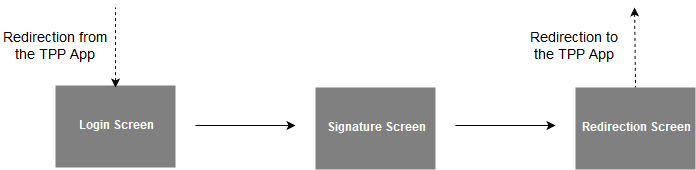
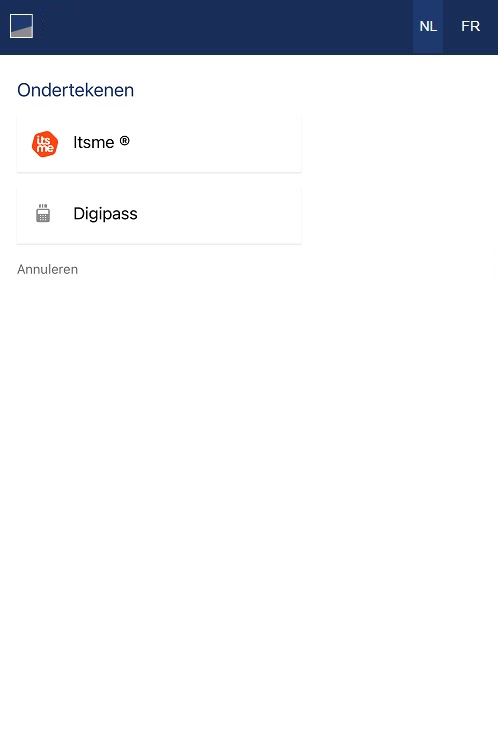
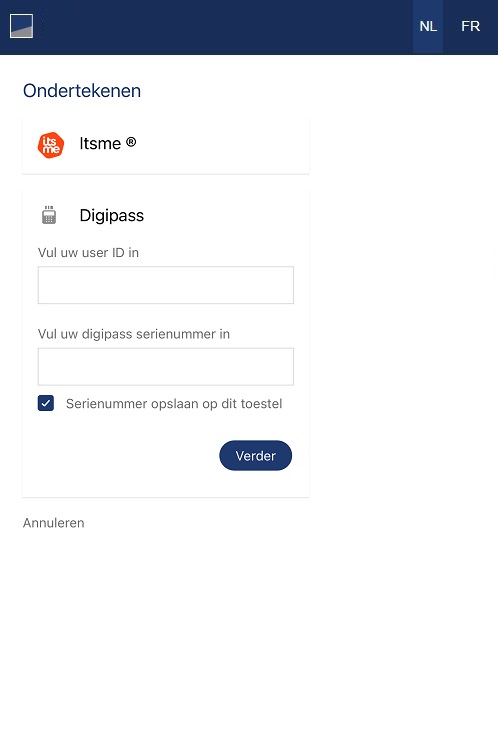
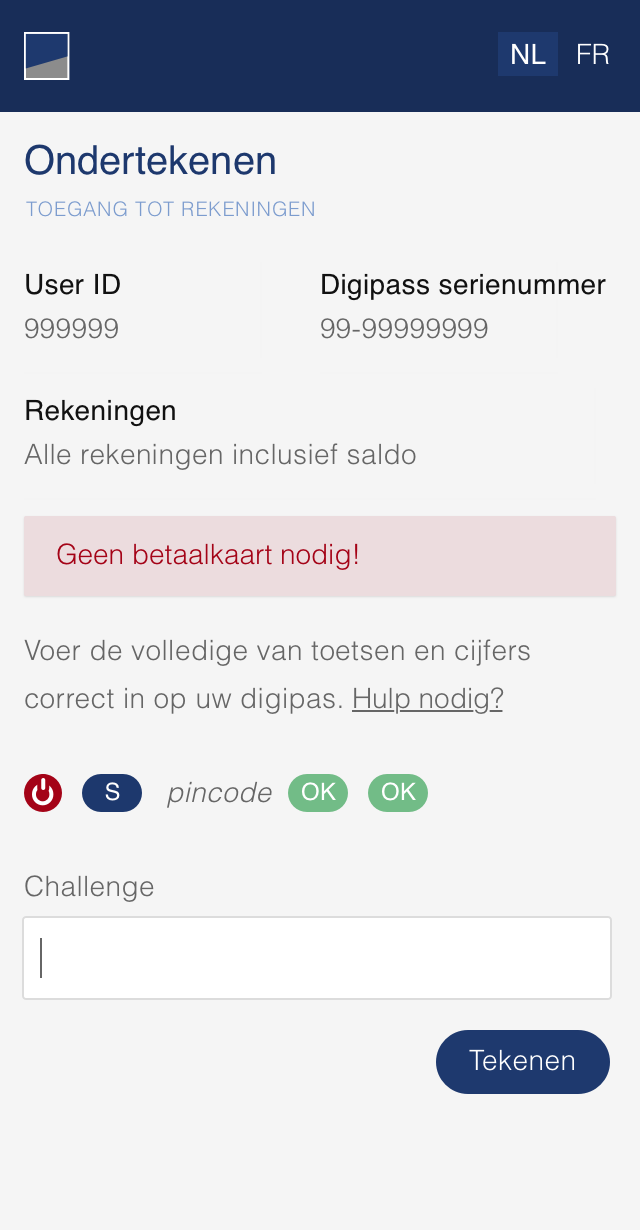
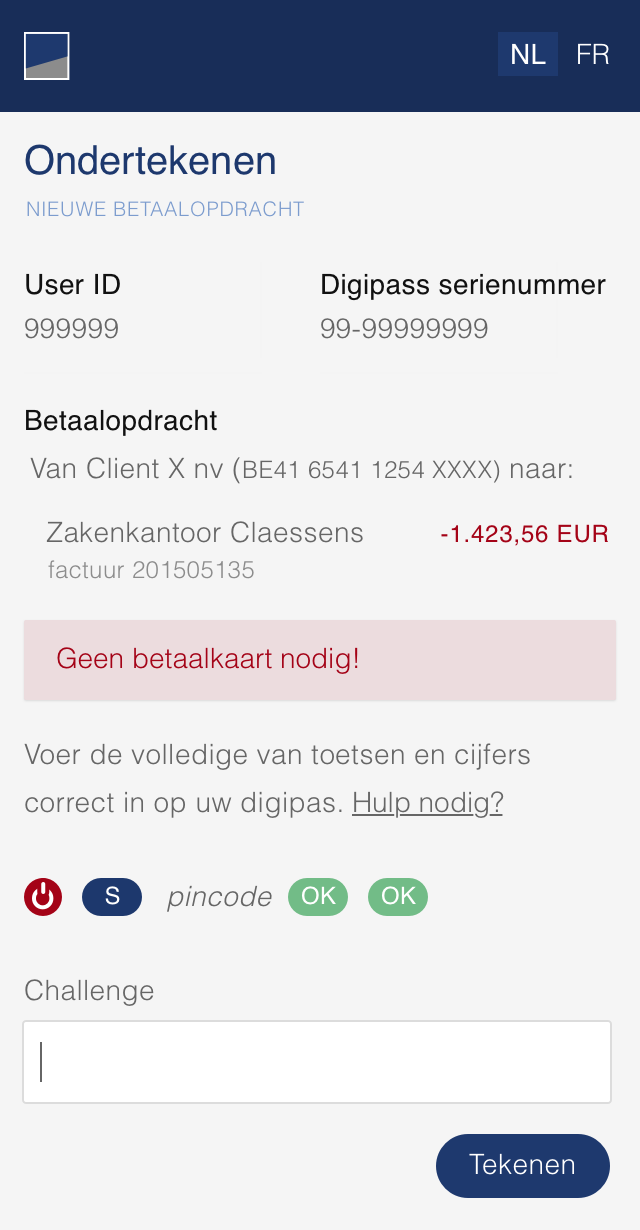
Before being redirected to the TPP App, the PSU will access a redirection screen with some context related to the given authorisation. This screen is slightly different for AIS and PIS.
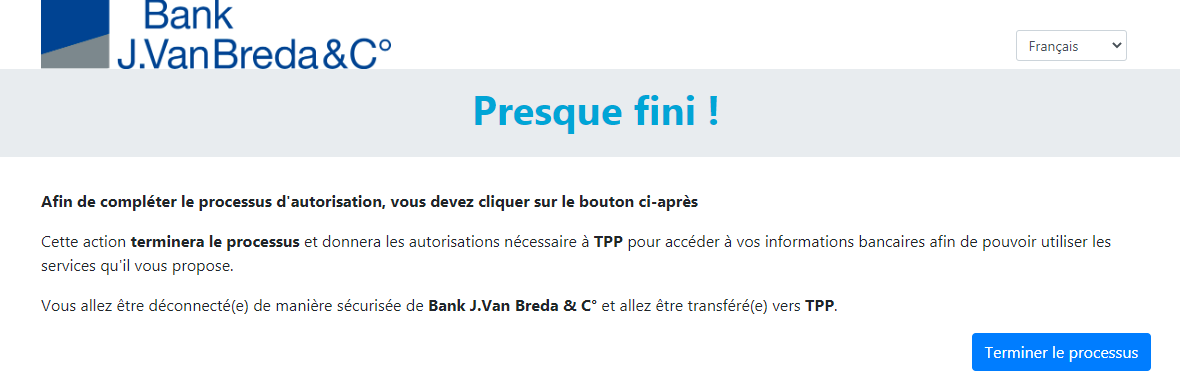
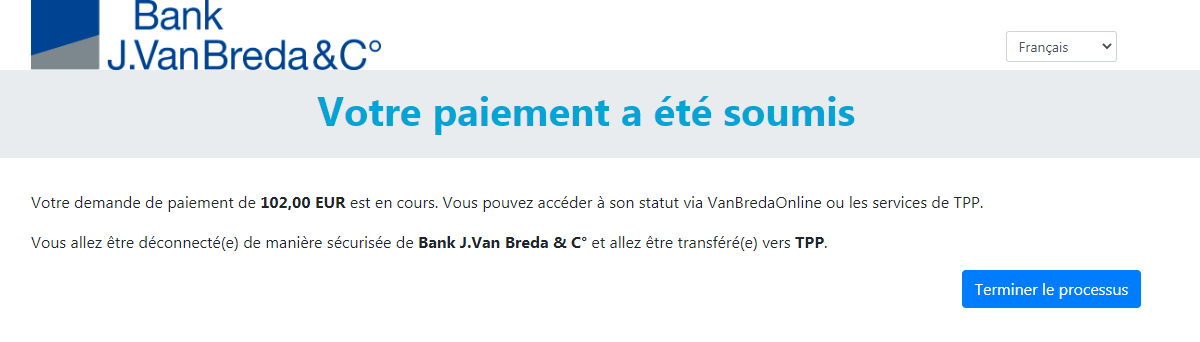
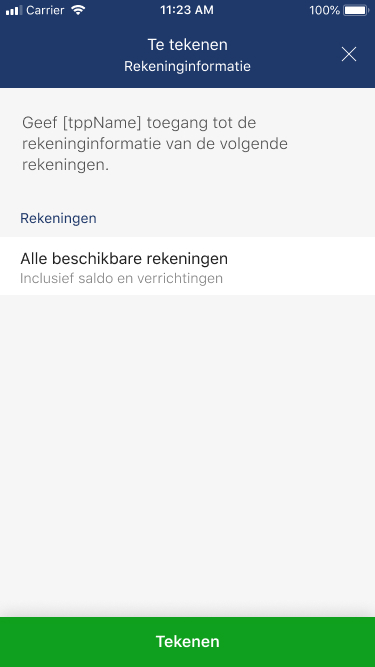
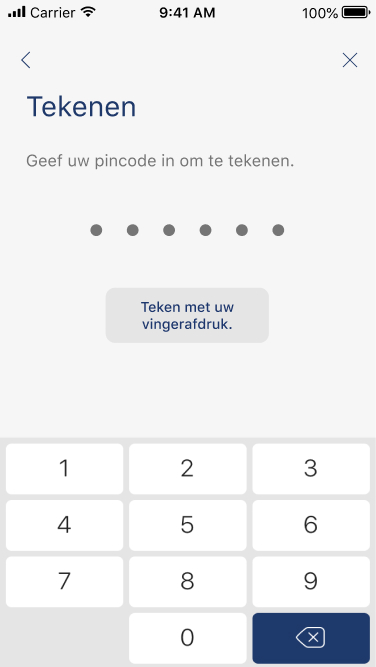

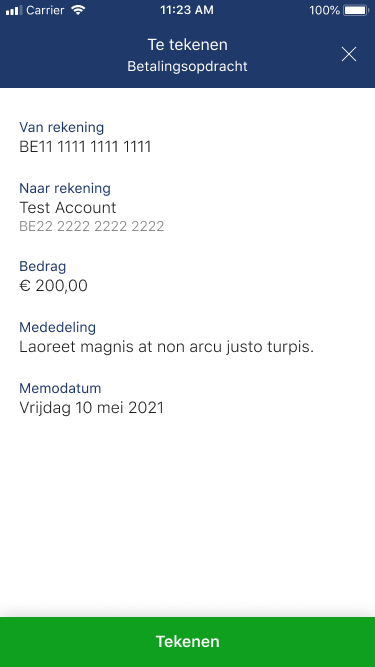
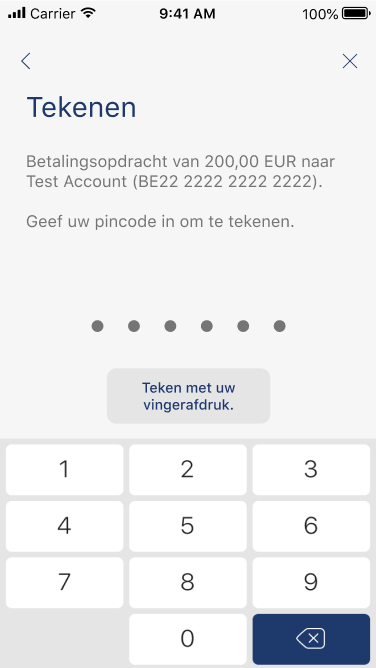

06 - Request a Confirmation of Funds
Creates a confirmation of funds request at the ASPSP. Checks whether a specific amount is available at the time of the request on an account identified by its IBAN. A PIIS consent has to exist in order to perform this request.
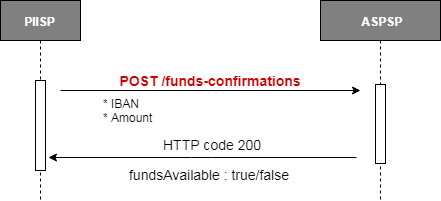
For specific BerlinGroup Implementation on the Fund Confirmation Service, please refer to specific implementation How To.